Are you trying to change your jio tune? Do you want set jio caller tune? Reliance jio allows you to set your favourite songs as caller tune. There are lots of mobile networks available in India. Other network operators providing caller tune for the paid version. But jio provides free jio tune option to set your favourite songs as caller tune. It is very simple steps to change your jio tune. Any premium pack you can easily set jio caller tune.
Jio tune is a value-added service using which you can set favourite song or music as your caller tune. Here in this article, we provide the best ways to set your free caller tune on your number. You can select your jio tune from the large collection from the song. It comes with more than 4lack songs in jio tune catalogue.
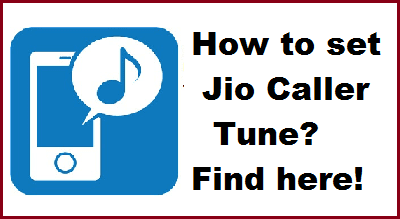 |
| How to set Jio caller tune? |
There are several ways available to change your jio tune. We provide the simplest ways to change or activate jio caller tune. You can use jio Saavn music app and use sending message option how to change your jio caller tune.
Overview of jio:
Before Set your jio caller tune, just know about jio network. If you are jio user then you can already know detail information about jio. Jio is the fastest networking in India providing very high-speed internet connection. Reliance jio Provides lots of features and launches more applications like jio TV, jio cinema, jio music, jio 4G voice, jio chat, jio security, and jio switch.
The applications are completely free to download from the Google Play Store and Myjio app store. These applications are very useful to jio users. Reliance jio also provides jio phone, jio dongle and more gadgets.
Check Also: JioTV for Android TV, Jio APN Settings
How to change jio tune?
There are several ways available to change jio tune.
- By sending a message.
- Jio Saavn music app.
- By copying other jio number user.
- IVR.
How to activate caller tune on jio number with SMS?
Just follow this below steps then you can set your favourite songs As jio caller tune.
Send SMS "JT" to 56789 and follow the instruction or you can use the below formats to set caller tune on your jio favourite songs.
- Movie (movie name) and send to 56789.
- Album (album name) and send to 56789.
- Singer (singer name) and send to 56789.
Once you send the message jio will send a message in order to confirmation from you. After all this, you have to do send a reply with "y" and jio will send a confirmation message to you.
How to set caller tune using jio Saavn music app?
- Download the jio Saavn music app on your android or iOS smartphone. If you are using jio music app on your smartphone then update it.
- Now log in using your jio account details (jio ID and password)
- Search and select your favourite songs you wish to set as caller tune.
 |
| JioSaavn App |
- Click set as jio tune button a preview will pop up.
- Listen to preview song and if you ok with confirming it by clicking on the set as jio tune.
- Once you did this about steps, you will receive the activation confirmation message from jio. Once you click the confirmation message then you can set jio caller tune.
How to copy other jio caller tune?
- If you want to set the same jio tune as another jio customer, then you need to press '*' before the call stops ringing.
- Now you will receive an SMS from 56767 to confirm your consent.
- You need to reply with 'y' and select jio tune will be activated on your jio number.
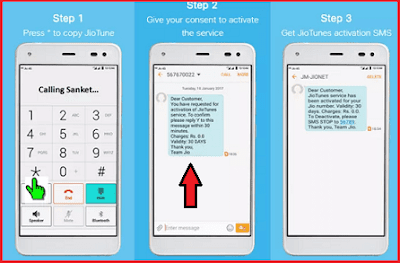 |
| Jio Number |
- How to deactivate jio caller tune on jio number?
- If you want to deactivate your jio caller tune then just follow this below steps.
- Call on 155223 to deactivate jio caller tune or you can send an SMS "STOP" to 56789 to deactivate the caller tune service on jio number.
If you have any queries regarding this article just feel free to ask us.
Related Searches:
- jio caller tune number
- jio caller tune song list
- jio caller tune set number
- jio caller tune set toll free number
- how to set jio caller tune from youtube
- jio caller tune number toll free no
- how to set caller tune in jio saavn
- how to set caller tune in jio phone
Add Your Comments